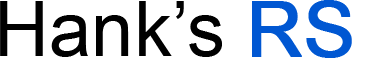modifications > RSapp
Why did you install RSapp for your RS?
Nutron Pro Moto in Poland has a relationship with Kacper from the FocusRS.org forum. Kacper, also from Poland, reverse engineered the RDU programming on the Focus RS.
Nutron first released RSapp as a web browser. A user modifies his/her Carloop Basic or other OBD2 dongle to use RSapp. I followed instructions posted by Nutron's Facebook posts.
Soon Kacper will release RSapp as a downloadable app for Apple and other platforms.
For now, RSapp allows a user to view the factory Focus RS tire pressures (via TPMS), as well as PTU and RDU temps. I disabled my TPMS using FORScan because I rarely drive on the factory
wheels and tires. My autox wheel setup doesn't have TPMS.
Date Completed:
01/09/22
Materials:
- Carloop Basic OBD2 Adapter (Carloop link)
- OBD2 Cord Mod1 (Nutron Pro Moto link)
- Sweet Tea (optional)
Tools:
- Laptop with Windows (or MAC with Windows emulator)
- AC adapter for Laptop
- 1/4" drive ratchet, 6" extension, T25
- Bungee cord
- Chingadera tool to remove (4) interior clips
*A friend for moral support is always optional.
Notes:
*** MAKE CHANGES AT YOUR OWN RISK! NOT RESPONSIBLE FOR ANY DAMAGES! ***
1. Follow steps from RDU Programming page for initial VMWare install.
A. Open VMWare.
B. Start the VM by double clicking "Daftracing 20.09" in the left pane.
C. Ubuntu should start and automatically log in "daftracing" user (password is "daftracing" if asked).
D. Follow the steps in the Nutron Pro Moto YouTube video here.
E. Below are my notes taken while following Steps in the video from Step 1.D. above:
Right click Daftracing desktop, create new folder "Firmwares".
Download (3) Bin files from the Nutron Pro Moto YouTube video description from Step 1.D. above. Direct Link Here
Copy/Paste (3) Bin files into the "Firmwares" folder in VMWare.
Open Terminal in VMWare.
Command... "particle" = Updating CLI...
Once done, scroll up to check your Version. My version was 2.10.1. Any version less than 3.0 is good.
Follow instructions in the Nutron Pro Motor YouTube video in Step 1.D. if you have a version 3.0 or greater.
Since my version was 2.10.1, I continue...
Command... "cd Desktop" (case sensitive)
Command... "cd Firmwares" (case sensitive)
Check Carloop for a loose circuit board. Press the chipset down. Connect USB cable to Carloop and Laptop/Computer.
Press both buttons on Carloop, then release right button. Release left button when Carloop blinks green/yellowish.
In VMWare, Player > Removable Devices > Photon DFU Mode > Connect
Copy/Paste command for Photon from Bin file! = Command... "particle flash --usb firmware2.0P.bin"
Flash success! It took me 3 times due to an error. Not on my part.
Done!
F. Important: NEVER stop the flashing process. If you made a mistake in selection, let it finish and re-run.
2. Connect a battery charger to your Focus RS (just as a precaution).
3. Follow the pictures below to install the Nutron Pro Moto OBD2 Cord Mod1 behind the trim panel in the hatch area.
4. Start your Focus RS.
5. Connect to "RS_......" Wi-Fi on your mobile phone.
6. Until the mobile phone apps are released, open your mobile phone internet browser and connect to "192.168.0.1".
7. Adjust Settings (top right of main menu). I adjusted to Imperial units.















|